On the Job window, there is Save & Print menu. From here you can print the job details sheet or the job envelope.
NOTE: We recommend you print to the report printer.
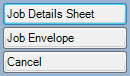
|
Job Details Sheet
|
A full-page form containing selected details needed for reference. Used in concert with presets, this form can be used in-house, for vendors, or for customers. This sheet can be printed from the preview to the report printer.
You can send the job details sheet via email. Use this option to preview the job details sheet, and use one of the Email button on the lower left portion of the window to generate an email version of the sheet. See the section entitled Configuring Email Settings for Email Receipts and Job Details Sheets for more about configuring email settings. You will be prompted indicate whether cost information should be included.
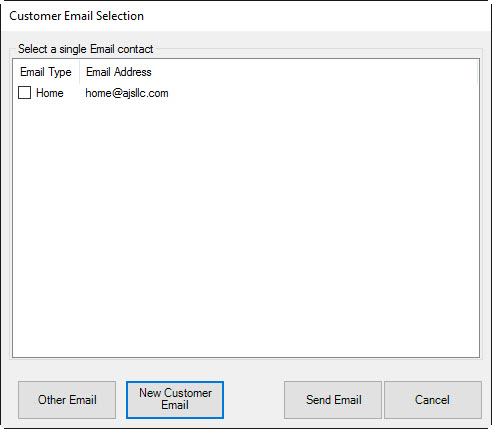
If you are emailing to the customer, select the correct address. You can use New Customer Email to enter a new customer address, which will be saved. If you are emailing to another party, such as an outside repair shop, select Other Email and enter an email address for the recipient. This email address will not be saved.
For some jobs, those that do not have a customer associated with them, you will be taken directly to entering another email address.
|
|
Job Envelope
|
Used to insert into the item envelope to identify the piece.
|
|
Cancel
|
Cancels out of this menu.
|