List Navigation Bar
When in the list view, the navigation bar at the bottom of the window will allow you to select and work with lists.

Options in the list navigation bar vary according to the nature of the list and can include:
|
Presets
|
Allows you to save or load settings for future lists. See the section entitled Presets for more information.
|
|
Edit
|
Allows you to open the selected record.
|
|
Add
|
Allows you to create a new record of the type listed.
|
|
Delete
|
Deletes the selected record(s).
|
|
Group/Mailing List
|
Creates a mailing list from the selected record(s).
|
|
Supervisor
|
Offers the Supervisor menu appropriate for the list.
|
|
Switch to Spouse
|
In customer records, allows you to quickly load information for a customer’s spouse/partner, if there is one.
|
|
Print List
|
Allows you to print the list. We recommend printing to the report printer.
|
|
Cancel
|
Closes the list.
|
Record Navigation Bars
For windows that are for specific records, such as the Customer window or the Item window, and other functions that involve data entry will offer the Record Navigation Bar at the bottom of the window.
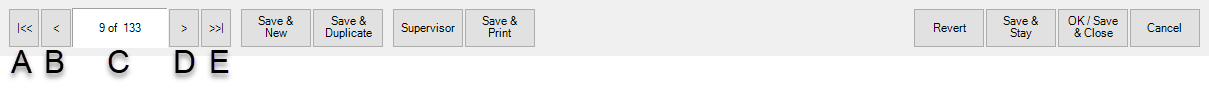
Options in the record navigation bar allow you to navigate between records and save records in several ways. These apply to all the sections of The Edge.
|
A
|
Returns the first record in the set.
|
|
B
|
Returns the previous record in the set.
|
|
C
|
Indicates what record of the results is presented.
|
|
D
|
Returns the next record in the set.
|
|
E
|
Returns the last record in the set.
|
|
Save & New
|
Saves the record with which you are currently working and opens a new record for additional entry. For example, selecting this option while entering inventory will save the piece you are currently entering and open a new Add Item window so that you can add your next piece.
|
|
Save & Duplicate
|
Saves the record you are working on and creates a new record using the same information. This is useful in inventory for quickly copying an item or when entering items that vary only slightly, such as in stone composition.
|
|
Supervisor
|
Presents advanced options depending on the section in which you are working.
|
|
Save & Print
|
Saves the record and offers a detailed record detail in print format. We recommend printing to the report printer.
|
|
Revert
|
Reverts to the information entered in the record since the last save.
|
|
Save & Stay
|
Saves the information entered thus far, but keeps the record open.
|
|
OK/Save & Close
|
Saves the record and closes it.
|
|
Cancel
|
Cancels the action.
|