Search customers based on the amount spent at the store regardless of the transaction type. If you only want to search based on inventory purchases, use the Merchandise tab instead.
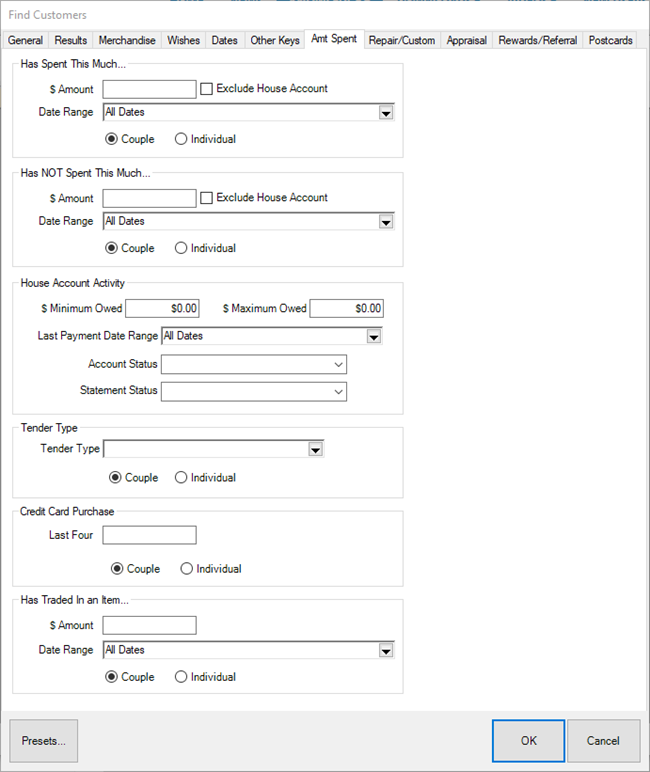
The fields and options on this tab are divided into six sections.
Has spent this much:
| $ Amount |
Include customers who have spent at least this amount regardless of transaction type |
| Exclude House Account |
Check this to exclude house accounts from counting towards dollars spent |
| Date Range |
Define the transaction date range the software should look at; only sales that fall in this range will be used when determining other criteria, such as $ Amount |
| Couple / Individual |
Controls whether transaction history should be calculated individually or as a joined account (couple) |
Has NOT spent this much:
| $ Amount |
Include customers who have not spent at least this amount regardless of transaction type |
| Exclude House Account |
Check this to exclude house accounts from counting towards dollars spent |
| Date Range |
Define the transaction history date range the software should look at; only sales that fall in this range will be used when determining other criteria, such as $ Amount |
| Couple / Individual |
Controls whether transaction history should be calculated individually or as a joined account (couple) |
House Account Activity:
| $ Minimum Owed |
Include customers who owe this amount or more on a house account |
| $ Maximum Owed |
Include customers who owe this amount or less on a house account |
| Last Payment Date Range |
Include customers who have made a payment during this date range |
| Account Status |
Include customers who have a house account, do not have a house account, or include both |
| Statement Status |
Include customers who are set to have statements sent, not have statements send, or include both |
Tender Type:
| Tender Type |
Search customers based on types of tender used to pay |
| Couple / Individual |
Controls whether tender is looked at by individual customer or joined account (couple) |
Credit Card Purchase:
| Last Four |
Search customers by the last four digits of the credit card used to pay |
| Couple / Individual |
Controls whether credit card payment is looked at by individual customer or joined account (couple) |
Has Traded in an item:
| $ Amount |
Include customers that have made trade-ins of at least this amount |
| Date Range |
Define the transaction date range that software should look at when analyzing trade-ins |
| Couple / Individual |
Controls whether trade-ins are looked at by individual customer or joined account (couple) |