The Results tab defines how to display search results. It does not affect how the search is performed.
For example, let's say you had John Smith as the primary and his wife Mary Smith as the spouse. If you set Addressee to Spouse/Partner and then did a search for John Smith, the resulting customer list would only display Mary. If you instead set Addressee to Each Individually, both would be displayed.
This tab can be especially useful when building customer lists for targeted marketing campaigns. For instance, you could create a list of husbands whose wives have a birthday next month by setting Addressee to Celebrant's Spouse/Partner: Female Celebrant and then navigating to the Dates tab to set your birthday date range.
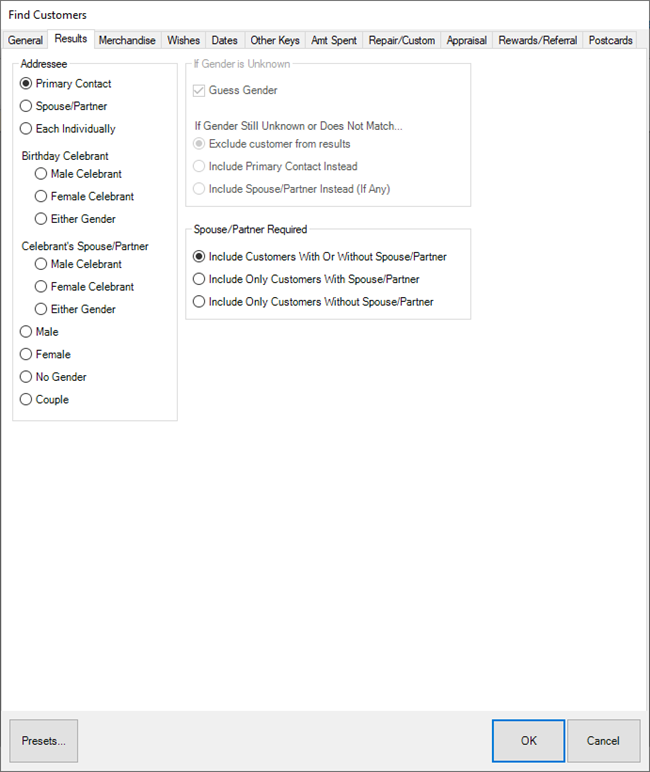
Options are divided into three sections.
Addressee:
| Primary Contact |
Displays the primary contact on the customer record |
| Spouse/Partner |
Displays the spouse of the primary contact |
| Each Individually |
Display primary and spouse separately |
| Birthday Celebrant |
Displays the birthday celebrant regardless of whether they are primary or spouse
- Male Celebrant - Only display males
- Female Celebrant - Only display females
- Either Gender - Display all celebrants
|
| Celebrants Spouse/Partner |
Displays the spouse of the birthday celebrant
- Male Celebrant - Only display spouses of males
- Female Celebrant - Only display spouses of females
- Either Gender - Display spouses of all celebrants
|
| Male |
Only display male customers |
| Female |
Only display female customers |
| No Gender |
Only display customers who do not have gender defined on their record |
| Couple |
Display the primary contact and their spouse/partner together |
If gender is unknown:
| Guess Gender |
Instructs the software to attempt to guess the gender based on name if there is no gender on file |
| If Gender Still Unknown or Does Not Match |
Defines what to do if gender cannot be determined:
- Exclude customer from results
- Include the primary contact instead
- Include the spouse/partner instead
|
Spouse/Partner Required:
| Spouse/Partner Required |
Specify whether to include all customers, only customers with spouse/partner, or only customers without spouse/partner |