This report will show all open transfers. To run:
- Click Inventory > Inter-Store > In Transit Report.
- There are no options to set; the report will automatically run and display all open transfers.
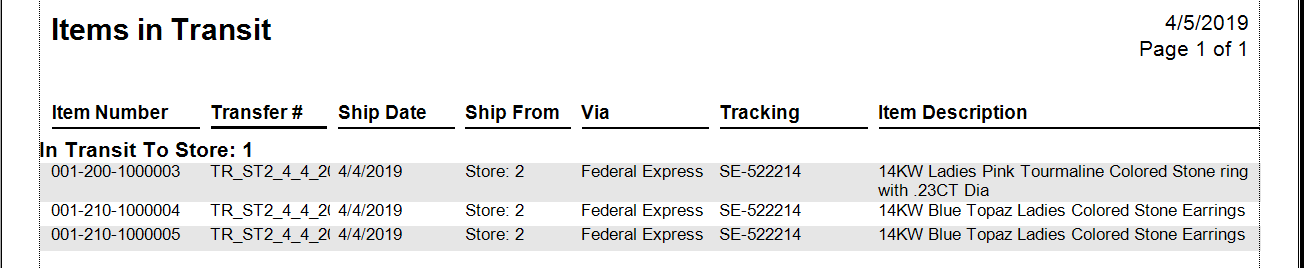
Fields on this report include:
|
Item Number
|
The item #.
|
|
Transfer #
|
The transfer #.
|
|
Ship Date
|
The date this item was transferred.
|
|
Ship From
|
The originating store for this transferred item.
|
|
Via
|
The shipping method.
|
|
Tracking
|
The tracking #.
|
|
Item Description
|
The description of the item.
|