The bottom of the Transfer Screen includes other options and buttons that apply universally to all tabs.

|

|
Refreshes entire Transfer Screen form. Note that the screens automatically refresh every five minutes.
|
|
Show Images
|
Check this to show images in the transfer grids.
|
|
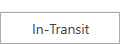
|
Click this to view the In-Transit report.
|