This tab shows all currently open transfers. This form can be used to cancel transferred items.
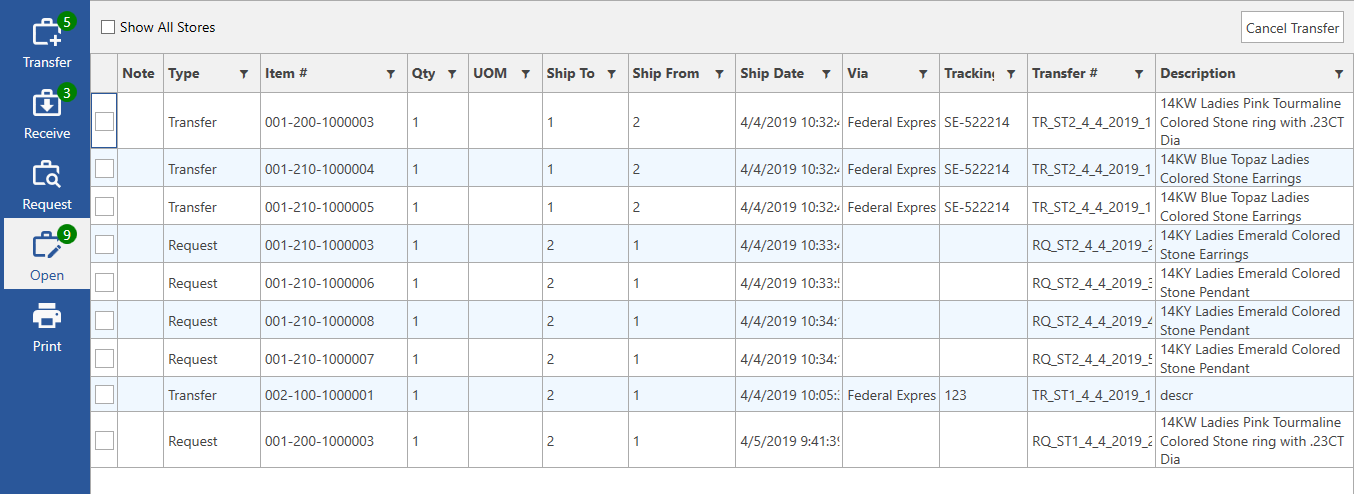
Fields and buttons include:
|
Show All Stores
|
By default, only transfers to or from your store are displayed. Check this to see all stores. Requires ‘Transfer Items from Stores other than your current store’ permission.
|
|
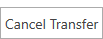
|
Cancel the selected item transfer or request.
|
|
Note
|
If there is a note on this transfer a green note icon will be displayed. Hover over the icon to review the note text.
|
|
Type
|
Specifies whether this is a transfer or request.
|
|
Item #
|
The item #.
|
|
Qty
|
The quantity of item transferred or requested.
|
|
UOM
|
For bulk, the measure of item transferred or requested.
|
|
Ship To
|
The destination store for this transfer or request.
|
|
Ship From
|
The originating store for this transfer or request.
|
|
Ship Date
|
The date the item was shipped.
|
|
Via
|
The method of shipping.
|
|
Tracking #
|
The tracking # for this item.
|
|
Transfer #
|
The transfer # this item is assigned to.
|
|
Description
|
The description of the item.
|