This tab is used to print transfers. Each printed transfer will show shipping information as well as a list of all included items.
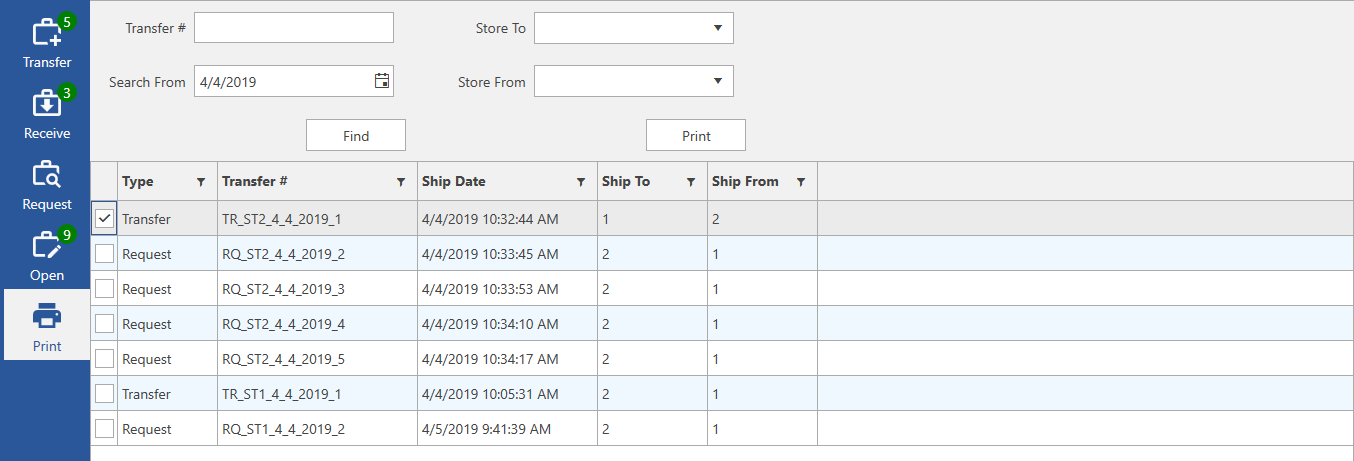
Fields and buttons include:
|
Transfer #
|
Enter a transfer # and click Find to search for it.
|
|
Store To
|
Choose a store # to filter Find results by store being shipped to.
|
|
Search From
|
Choose a date to filter Find results by shipped date.
|
|
Store From
|
Choose a store # to filter Find results by store being shipped from.
|
|
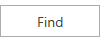
|
After entering criteria, click this button to find matching transfers.
|
|
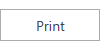
|
After selecting a transfer, click this button to open the print preview.
|
|
Type
|
Specifies whether this is a transfer or request.
|
|
Transfer #
|
The transfer #.
|
|
Ship Date
|
The date this transfer was shipped.
|
|
Ship To
|
The destination store for this transfer or request.
|
|
Ship From
|
The originating store for this transfer or request.
|