To verify your converted Customer Records, you will first need to locate your customers.
To do so:
- At the top of your Edge home screen, navigate to the Customer tab.
- Click the Find option.
- Type in the customer's last name and first initial.
- Click OK to generate a list of matching customers.
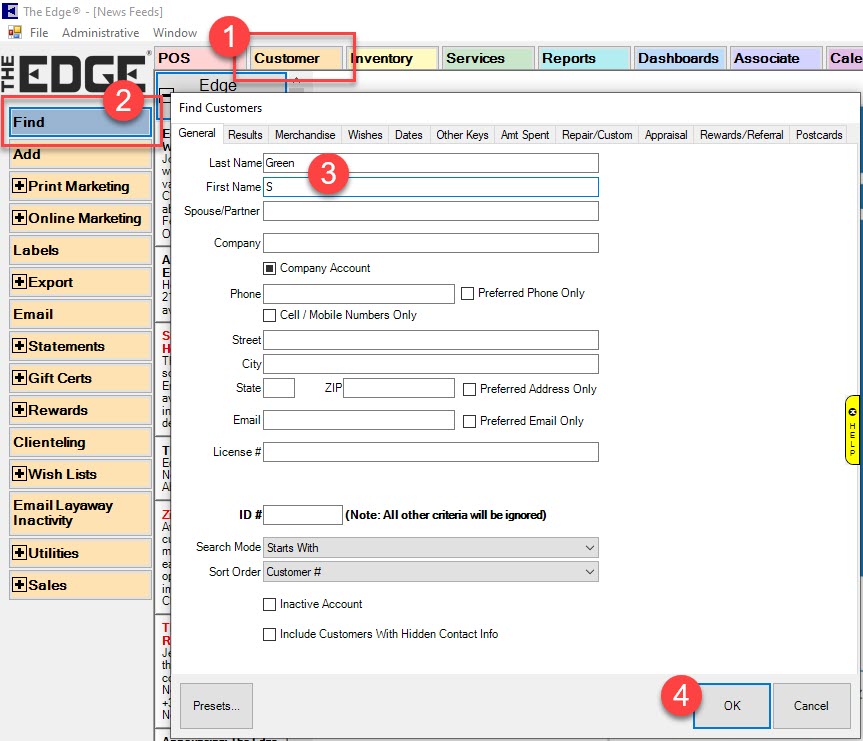
- Find and highlight the desired customer record.
- Click Edit.
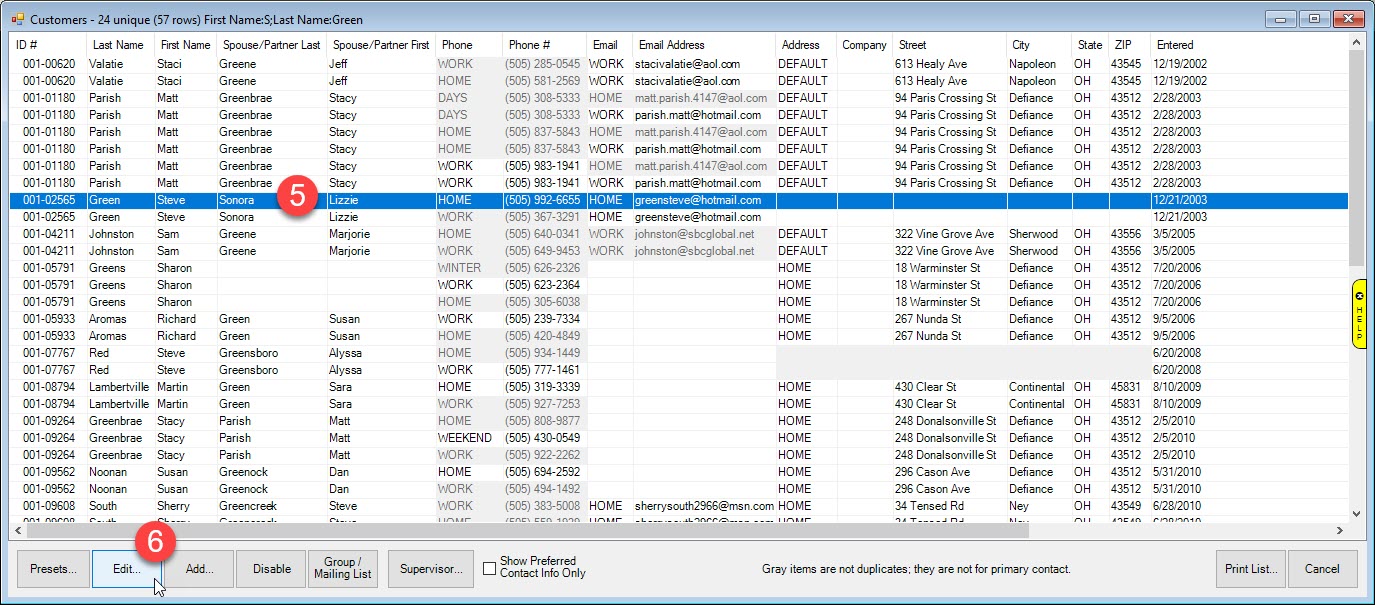
Customer Record Examples
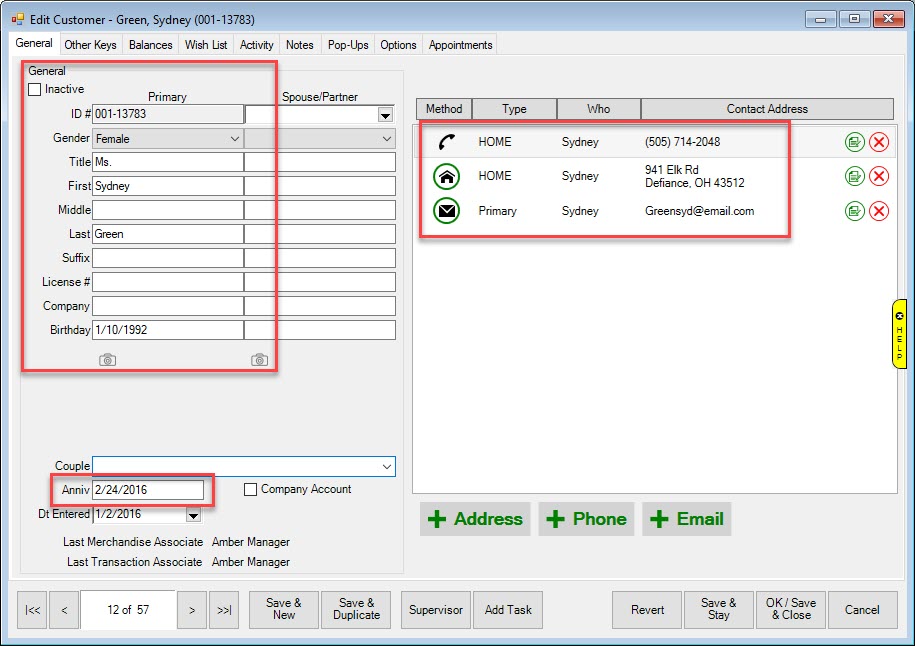
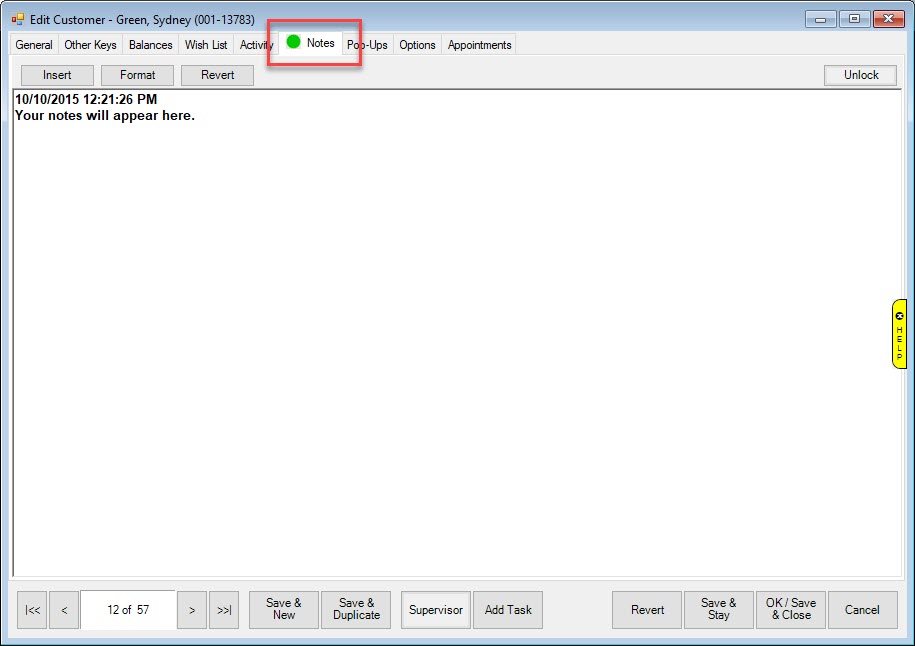
Continue through the checklist by visiting the next article, Customer Data: Sales Activity.