 This section only applies to those with converted Memo and Consignment items. You may skip this section if you do not have these items to verify. If you are unsure, please refer back to the evaluation checklist provided by your Conversion Technician.
This section only applies to those with converted Memo and Consignment items. You may skip this section if you do not have these items to verify. If you are unsure, please refer back to the evaluation checklist provided by your Conversion Technician.
To generate a list of all Memo and Consignment Items:
- At the top of your Edge screen, navigate to Inventory tab.
- Click on Items.
- Then click the Find option.
- Navigate to the Type & Status tab.
- Under Inventory Type:
• Uncheck Stock
• Check Memo and/or Consignment
- You may choose to further narrow down by date range by using the Date fields.
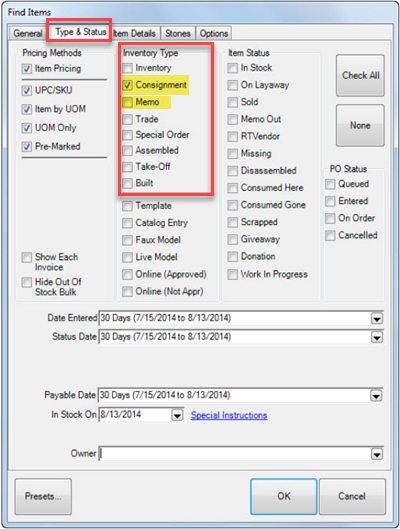
- Click OK to generate your list of items.
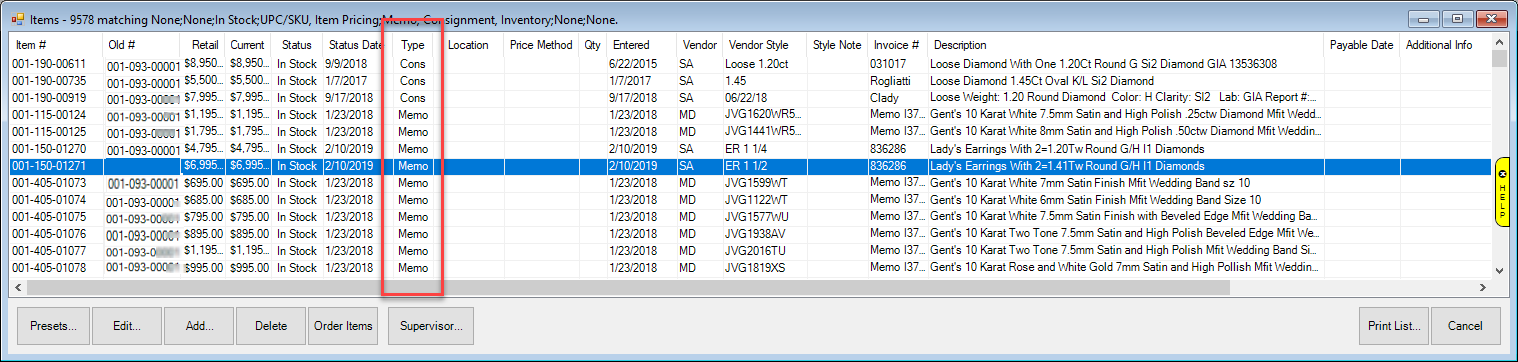
Item Record Examples
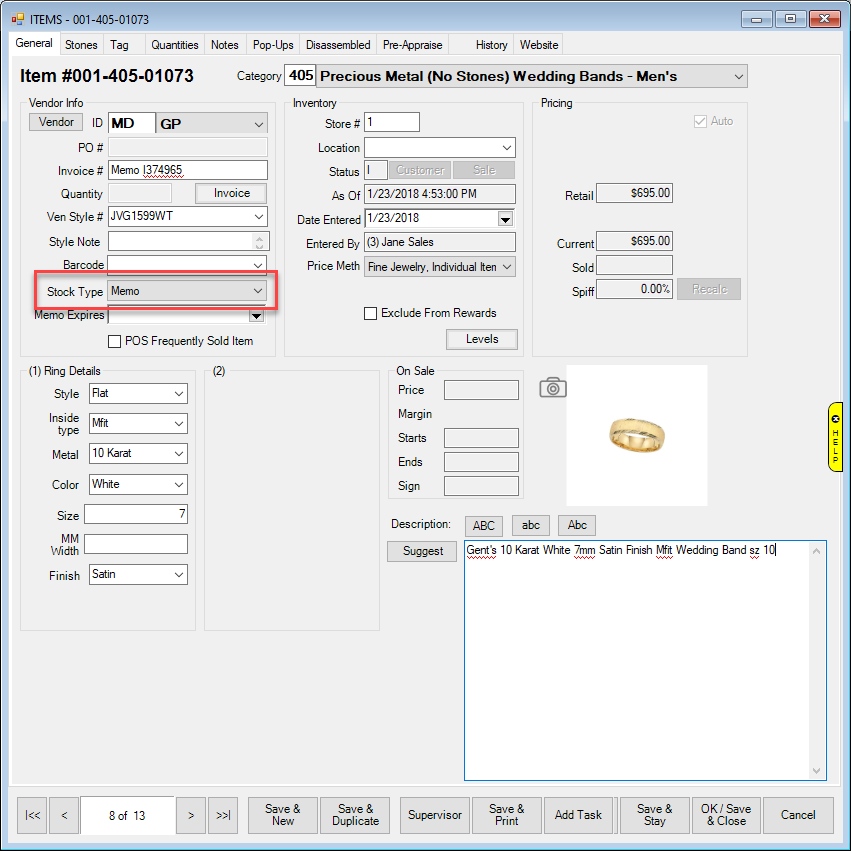
Continue through the checklist by visiting the next article, Verify Inventory Item Records and Item Details: Bulk Item Records.